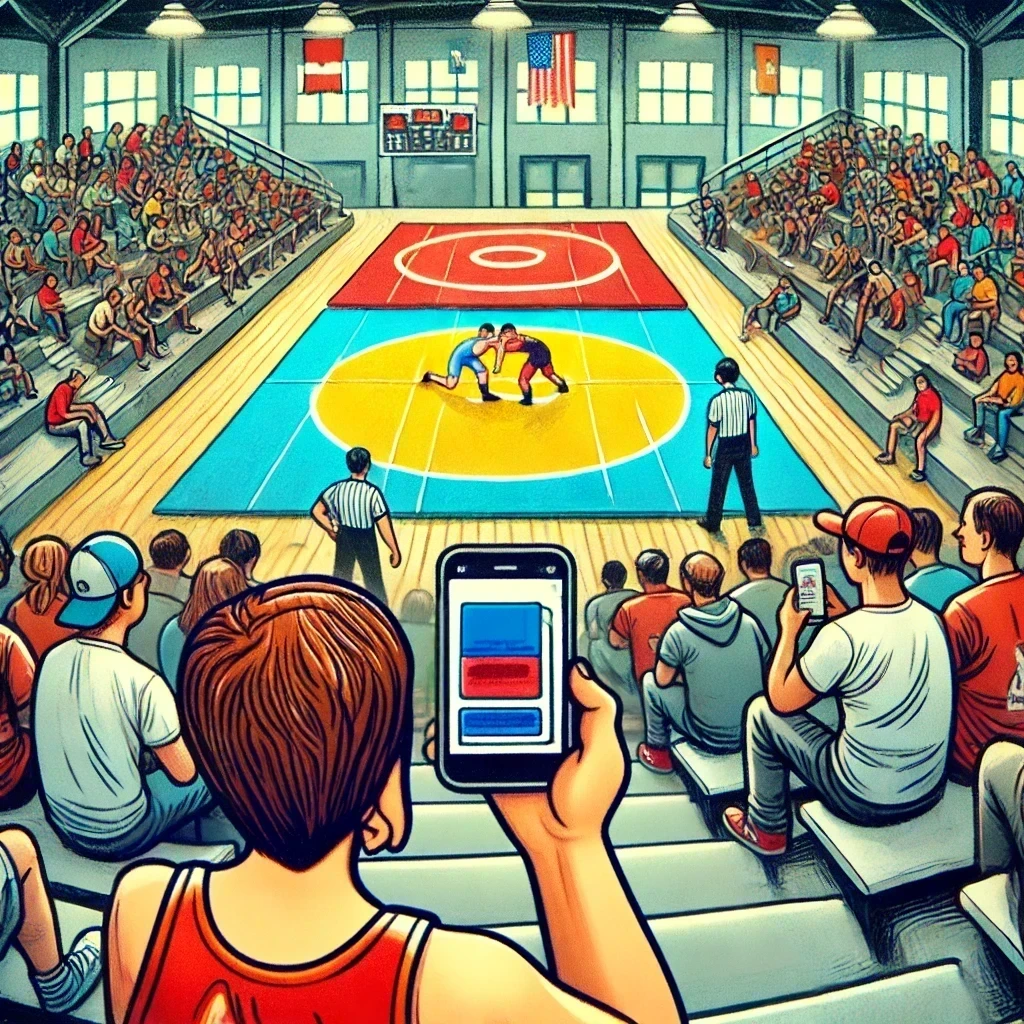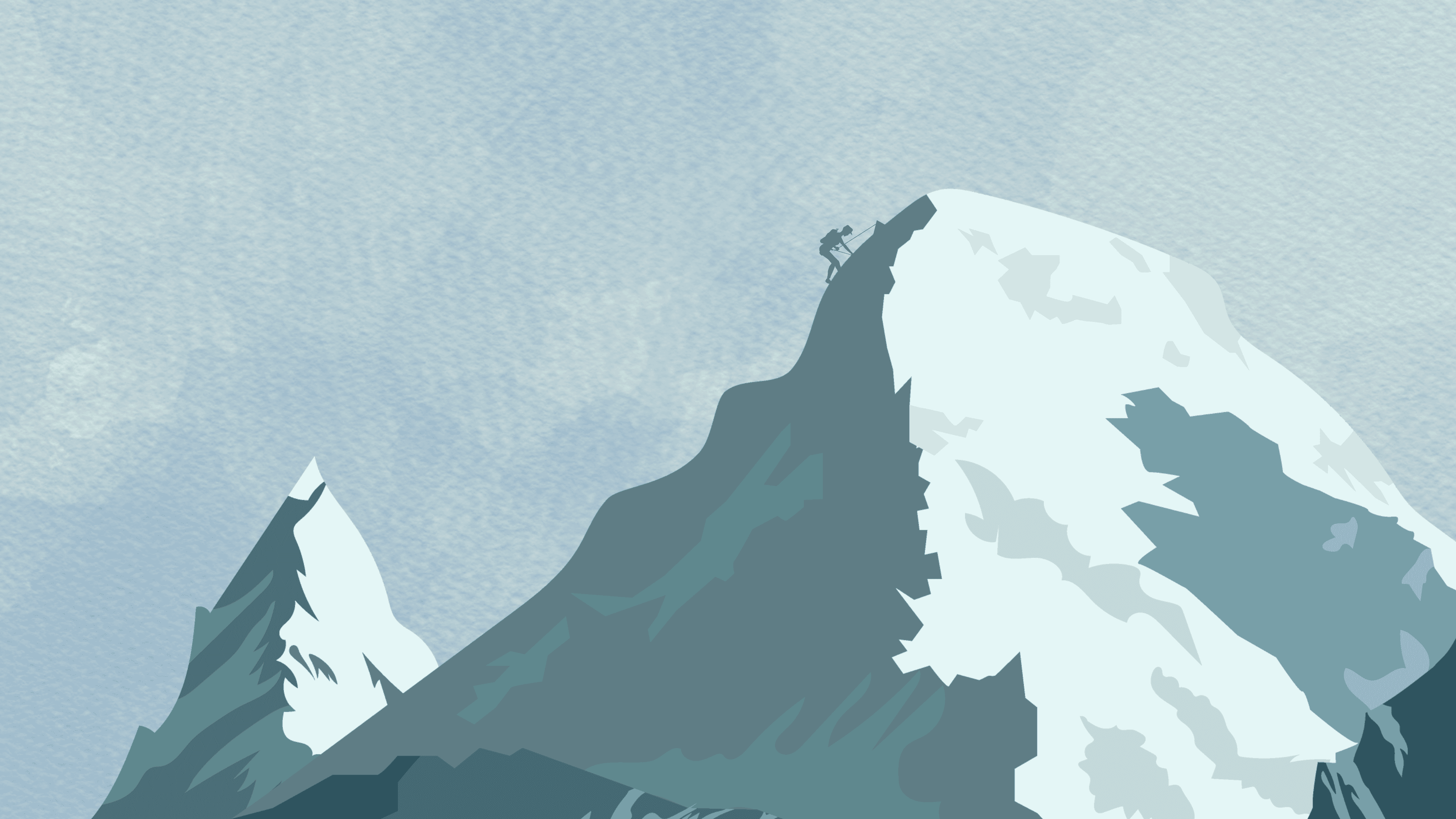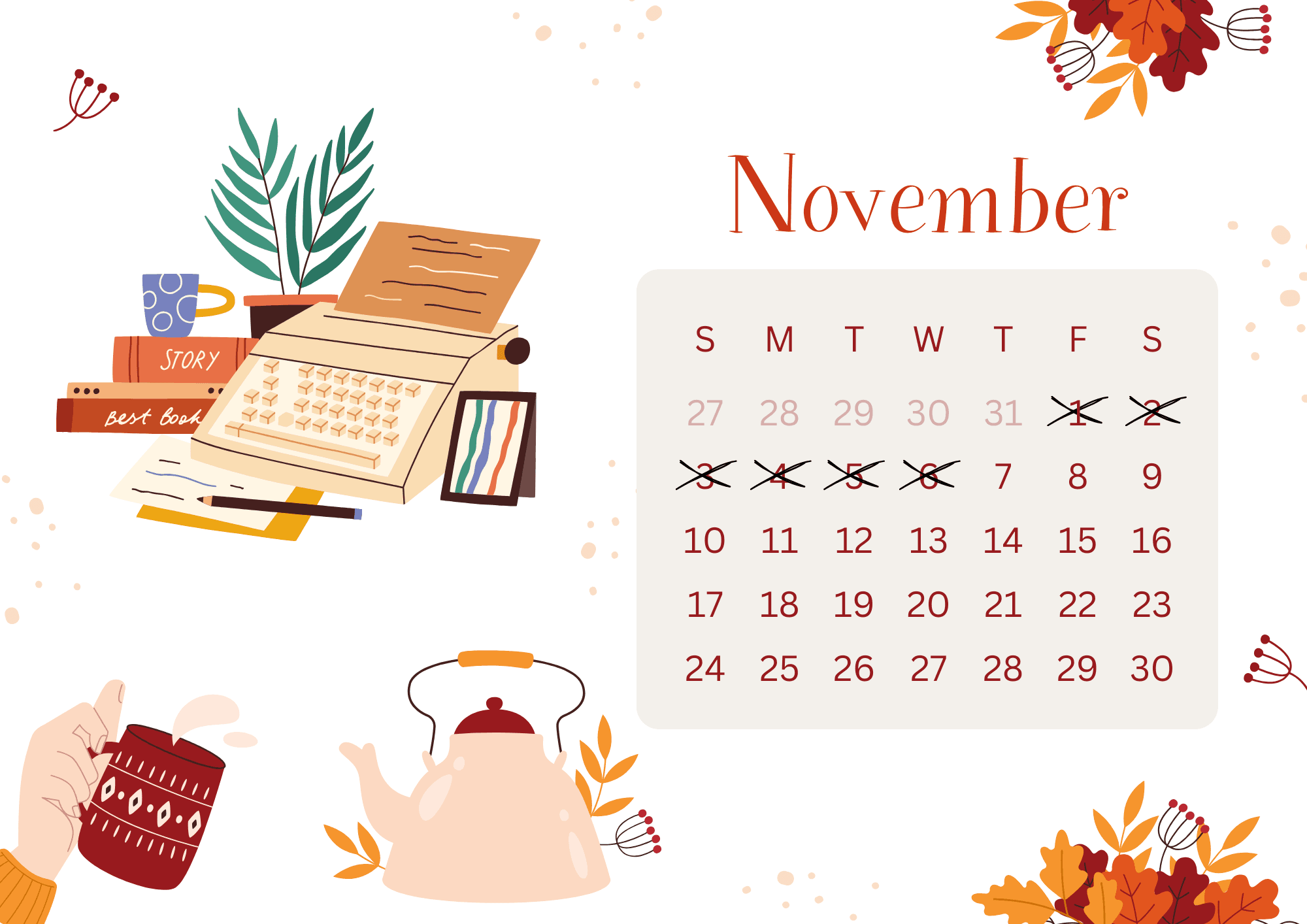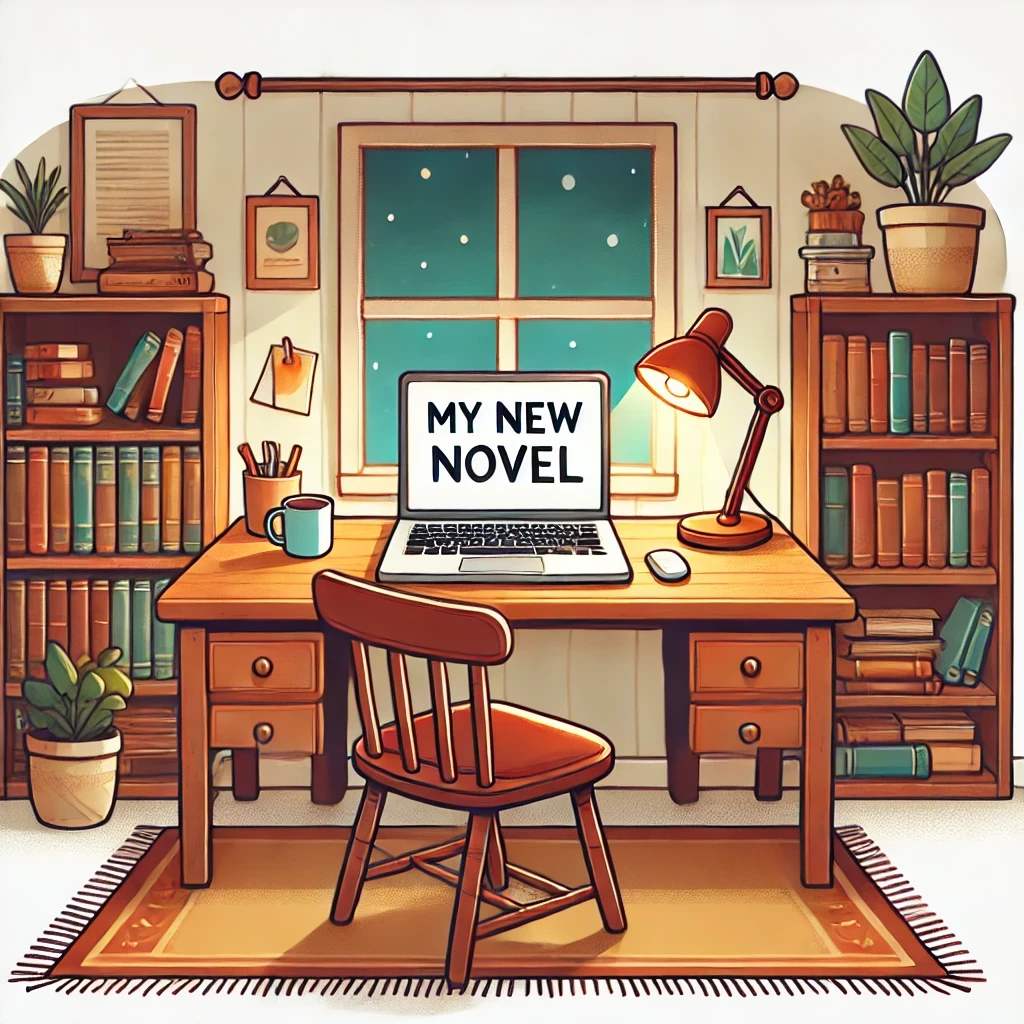When it comes to writing a novel, there’s no shortage of tools to choose from. General word processors like Microsoft Word and Google Docs are reliable for drafting, while specialized novel-writing software such as Scrivener or Dabble offers features tailored to plotting and character development. But for those seeking a highly customizable and all-in-one workspace, Notion is ideal. With its flexibility and range of features, Notion is more than just another tool—it’s a game-changer for managing your writing process. From tracking word counts to managing deadlines and monitoring your progress, Notion allows you to streamline your workflow and stay focused on the most important task: writing your story.
Why Use Notion for Novel Writing?
Notion is a digital workspace that you can customize to fit your unique writing needs. Unlike traditional tools, Notion allows you to combine organization, progress tracking, and creativity into one cohesive system. Some of the key reasons for turning to Notion for your novel-writing needs are:
1. Centralized Workspace
One of the most common challenges writers face is juggling multiple files, notes, and documents. With Notion, you can keep everything in one place. Imagine having your chapters, daily word count logs, deadlines, and progress charts all within a single workspace. Instead of switching between apps or digging through folders, you can focus on writing.
2. Word Count Tracking Made Easy
Tracking word count is crucial for novelists, especially during events like NaNoWriMo or self-imposed deadlines. In Notion, you can create a dedicated table or database to log your daily word counts. You can even add calculated properties to monitor running totals, averages, and how far you are from your ultimate goal. This makes it easy to stay on top of your progress and maintain motivation.
3. Customizable Writing Workflow
Notion’s greatest strength is its flexibility. You can design a workflow that fits your unique writing process. For example, you can create a database of chapters with properties like status (e.g., Not Started, In Progress, Complete), word count, and last edited date. You can also set up pages to log ideas, store research, or create a calendar for scheduling writing sessions. Notion’s adaptability ensures it works for you, regardless of how you write.
4. Visual Progress Tracking
Sometimes, seeing your progress visually can make all the difference. Notion allows you to create dashboards with charts, progress bars, and visual trackers to monitor your word count and overall progress. For example, you can use a progress bar to show how close you are to your total word count goal or create a kanban board to track chapters from drafting to completion.
5. Deadline Management
Whether you’re writing on a strict timeline or just trying to stay consistent, Notion’s calendar feature can help you manage deadlines. You can assign tasks to specific dates, such as completing a chapter draft or reaching a certain word count. Having a visual representation of your schedule helps you stay accountable and focused.
Setting Up Notion for Your Novel
If you’re new to Notion, setting up a workspace for your novel might feel overwhelming. But with a step-by-step approach, you can build a system that keeps you organized and productive. Here’s how to get started:
1. Create a Writing Dashboard
Start by building a dashboard that serves as the central hub for your novel-writing process. This page should include links to your chapter database, word count tracker, and deadline calendar. Think of it as your writer’s command center, where you can easily access everything you need.
2. Build a Chapter Database
Create a database to organize your chapters. Add properties like:
Title: The name of the chapter.
Status: Not Started, In Progress, or Complete.
Word Count: The total words for that chapter.
Last Edited Date: A timestamp to track when you last worked on it. This setup allows you to see your progress at a glance and stay organized as your story grows. Notion includes a database property type to automatically capture the last edited date and time.
3. Log Your Daily Word Count
Use a table or database to track your daily writing progress. Include columns for:
Date: The day you wrote.
Words Written: The number of words added that day.
Notes: Any comments about what you worked on or how you felt about the session. Notion’s calculated properties can be used to total your words over time and even calculate averages to keep you motivated.
4. Use a Calendar for Deadlines
Add a calendar to your workspace to schedule your writing tasks. Assign specific goals to each day, such as writing 1,000 words or completing a draft of a chapter. This helps break your project into manageable chunks and keeps you moving forward.
5. Incorporate Visual Trackers
Add charts or progress bars to your dashboard to visually track your goals. For example, you can create a progress bar showing the percentage of your novel that’s complete or a chart that tracks your daily word count. These visual tools are great for staying motivated and celebrating milestones.
Examples of Notion in Action
Here are a few practical ways you can use Notion to supercharge your writing process:
1. Word Count Tracker
Set up a table with the following columns:
Date
Words Written
Total Words (Calculated Property)
Words Remaining (Calculated Property) For example, if your goal is 80,000 words, the "Words Remaining" column can automatically subtract your total words from your goal. This keeps you aware of how much progress you’ve made and how much is left.
2. Chapter Progress Kanban Board
Use a kanban board to track chapters as they move through different stages. For example, columns could include:
To Do: Chapters you haven’t started yet.
In Progress: Chapters currently in progress.
Done: Chapters that are fully drafted. This visual layout makes it easy to see where you are in the process and what needs your attention.
3. Weekly Writing Goals
Create a page to log weekly goals, such as "Write 5,000 words" or "Complete Chapters 3 and 4." Use Notion’s checkbox feature to mark goals as complete, giving you a sense of accomplishment as you hit your targets.
4. Writing Session Notes
Dedicate a page to notes about your writing sessions. Record thoughts on what worked, what didn’t, and any ideas that came up for future scenes. This can help you identify patterns and improve your process over time.
Staying Motivated with Notion
Writing a novel is a marathon, not a sprint. Even with the best tools, staying motivated can be a challenge. Here are some tips to keep the momentum going:
1. Set Realistic Goals
Break your writing project into smaller, achievable goals. Instead of focusing on the daunting task of finishing an entire novel, aim to complete one chapter or write 500 words a day.
2. Celebrate Milestones
Acknowledge your progress by celebrating milestones, such as hitting 10,000 words or finishing a particularly tricky chapter. Use Notion’s database to log these achievements and reflect on how far you’ve come.
3. Review Your Progress Regularly
Spend time each week reviewing your word count tracker and progress dashboard. This helps you stay on track and identify areas where you might need to adjust your goals or schedule.
4. Stay Flexible
Life happens, and sometimes you’ll need to adapt your writing schedule. Notion makes it easy to reschedule tasks or adjust your deadlines without losing sight of your overall progress.
Transform Your Writing Process with a Ready-Made Template
While Notion’s flexibility allows you to create a custom workspace, setting everything up from scratch can take time. That’s where a specialized template can make all the difference. The Novel Write Template is designed specifically for authors, offering tools to track word count, manage deadlines, and monitor progress. With features like a distraction-free writing workspace, customizable progress dashboards, and a built-in to-do list, this template takes the hassle out of organization so you can focus on writing your story.
Whether you’re a seasoned writer or drafting your first novel, the Novel Write Template simplifies the process, keeps you motivated, and ensures you stay on track to complete your draft. Ready to transform the way you write? Start your journey today and let Notion work for you!